Complete Guide for Restoring Microsoft Exchange Server 2019
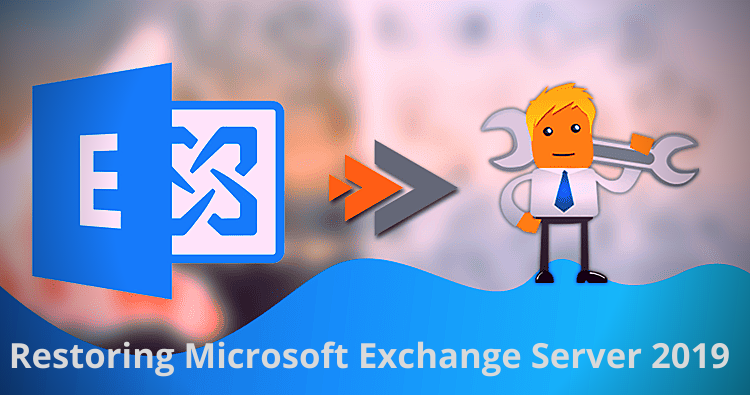
Microsoft’s Exchange Server is undoubtedly an amazing platform for users. However, despite one of the most advanced technologies and popular products introduced by Microsoft, Exchange Server 2019 still has certain drawbacks that often result in loss of data during the exchange process. Various reasons are responsible for data loss. One of the reasons could be accidental deletion or corrupted files. But if you do not know, all the deleted files remain in the system for 30 days. However, after the detention period of 30 days, the deleted files get permanently removed from the software.
In this article, we have mentioned ways that will help you to retrieve the data that you might have lost during the exchange.
How to Recover Exchange Server 2019 Deleted Mailboxes
Once you have the software opened in front of your screens, you will see the “Connect a Mailbox” option in the Exchange Admin Centre. This option is used to restore or recover the Exchange Mailboxes that were deleted by mistake. Here are the steps to recover the deleted mailboxes:
- Firstly, head towards the Recipients section. Select Mailboxes in the Exchange Admin Centre and click on “More” to proceed further
- Now click on ‘Connect a Mailbox’
- You will now have a list of all the mailboxes in front of your screens. Choose all those mailboxes that you want to restore or retrieve and click on the ‘Connect’ tab
- Make sure you click on the ‘Yes’ button to confirm the action
- You will see a list of the user Account and select according to your preference and click on ‘Ok’
Once you have followed all the steps, the deleted mailbox will now be connected to the selected user account. In case a user wants to disconnect mailboxes, the following Management Shell cmdlet can be used:
Connect-Mailbox-Identity “mailbox name” –Database “Database name”- User “AD user account name”- Alias “Alias name”
Now you know the steps to recover the mailboxes from Exchange 2019. However, the above-mentioned steps are not as easy as they might seem. These steps require a complete focus and time to execute the whole process. Manual Methods have many drawbacks and can eat up a lot of time. For this purpose, there is a need for a professional tool that can solve your problem.
A Substitute for Manual Methods to Recover Mailboxes from Exchange 2019
Before discussing a professional method, you must know why Manual Methods can result in troubles. Manual Methods have a never-ending list of drawbacks that made it necessary for users to use professional tools. This is the main reason why these methods cannot be trusted solely for recovering the deleted mailboxes.
Many users also use inbuilt utility features Eseutil and Isinteg to repair the EDB files. Like all other manual methods, they also have certain limitations and cannot be trusted blindly. These manual methods lack features that are required for an easy recovery of the mailboxes.
This is where Softaken’s Exchange Recovery tool comes to your rescue. Softaken’s Exchange Recovery tool comes with multiple features and offers a proficient and user-friendly way. This tool is specifically created to help the users the recovery from Exchange Database and corrupted files issue.
Features of Softaken Exchange Recovery Tool
Softaken Exchange Recovery Tool is an amazing utility that comes with all those features required for Exchange Recovery. This tool can be used for recovering Exchange Server 2019, Exchange 2016, and various other versions. As we are discussing the Exchanger Server 2019, the Softaken Recovery tool is best for this version as well. Using this tool, one can not only repair the corrupted files but can also recover them without any difficulty.
Here are some of the features of the Softaken Exchange Recovery tool:
- Offers a seamless and complete recovery of the Exchange Database and related files
- Users can recover hardly deleted database using this tool
- The most trusted software to recover corrupted or EDB files
- Allows users to add EDB files, Exchange Server Mailboxes, Outlook profile stores, etc.
- This tool allows users to migrate mailboxes and related files from one exchange server to another without any trouble
- This tool allows users to save the recovered data and files in various file formats including PST, RTF, HTML, etc.
- This tool comes with “Incremental Export/Backup in PST files” tab
Softaken’s Exchange Recovery tool offers a free/trial version to all the users with limited features. Users can easily download this free version into their systems to enjoy the amazing benefits and functionalities of this Exchange Recovery Tool. These are a few more reasons that make this tool the best substitute for manual methods used for recovering a deleted file or repairing EDB files.
Wrapping Up
Human Error is always accidental. No one gets into these situations deliberately. However, recovering the deleting files is definitely in our hands. There are a manual method and inbuilt utilities to recover the deleted files, but they do not offer a hassle-free experience to the users. Hence, a professional exchange recovery tool should always be preferred for this purpose. Softaken’s Exchange Recovery tool has all those features that allow the users to repair all kinds of EDB files and recover those that were accidentally deleted.
Apart from the recovery part, this exchange recovery tool also allows users to migrate their mailboxes and related files from one server to another and in various file formats. Users may download a free version to experience the benefits of this tool. It also supports all kinds of Windows Operating Systems and all versions of Exchange, i.e. Exchange 2019, Exchange 2013, etc.
