How to Import bulk EML Files to G Suite Account?
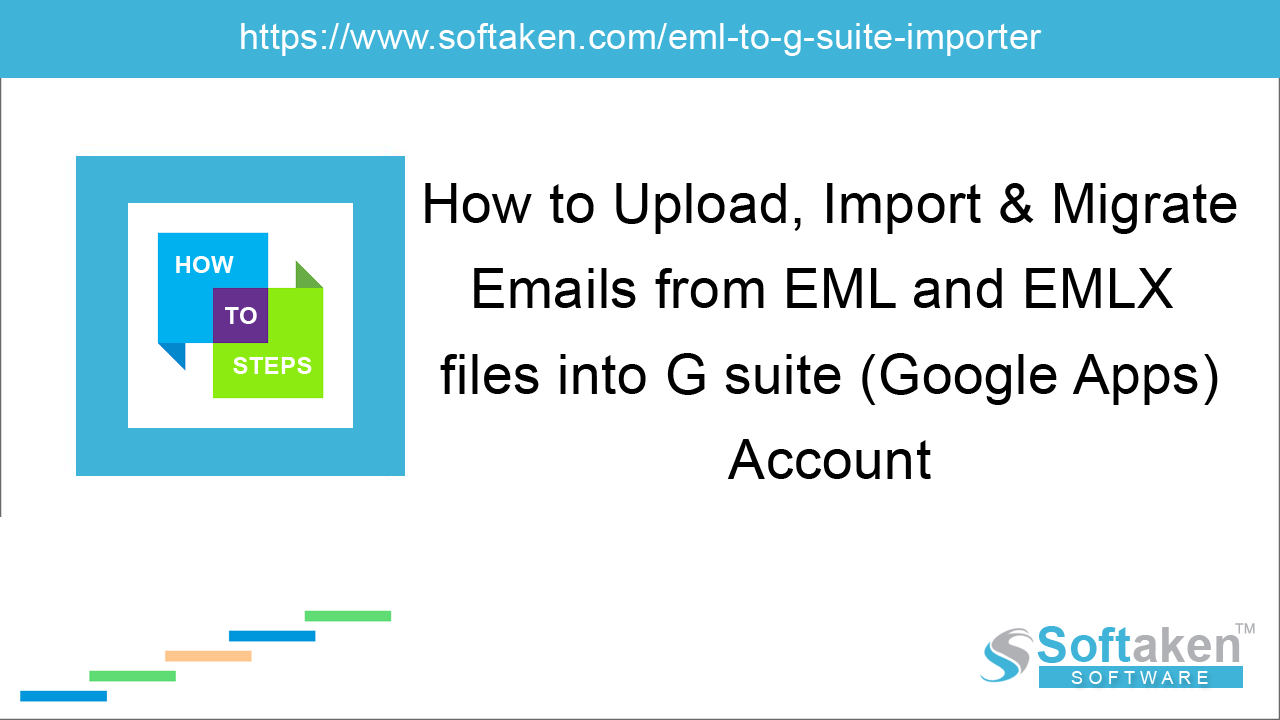
G Suite or Google Apps has crossed around 4 million users and this has happened because of its features and usability. G Suite provides a collaborative environment to the professional world. Therefore, users are moving towards G Suite account. If you are the one who want to open EML files in G Suite account then you should read this post where we will offer a simple and direct solution to import EML files to Google Apps account i.e. EML to G Suite Importer.
- Why to Chooose EML to G Suite Importer
- Steps to import EML into G Suite Acc
- Key Features of importer tool
Why go with EML to G Suite Importer Software?
The software will help users in direct import of EML emails and attachments into G Suite account with 100% accuracy. One can upload EML files to G Suite account in bulk mode. It is fully safe to use and maintain folder & subfolder hierarchy throughout the migration. It is well supported to all Windows operating systems and support EML files from different email clients.
How to import EML file items in G Suite account?
Follow the given instructions to import bulk EML files to G Suite account. Before we proceed, let us know the complete process with free EML to G Suite Importer Tool. The free version of the program allow you to import first 10 EML files.
Steps to import EML to G Suite account -
- Start by downloading and installing the software on your Windows system.
- Select Folder or File mode and then add EML files of your choice.
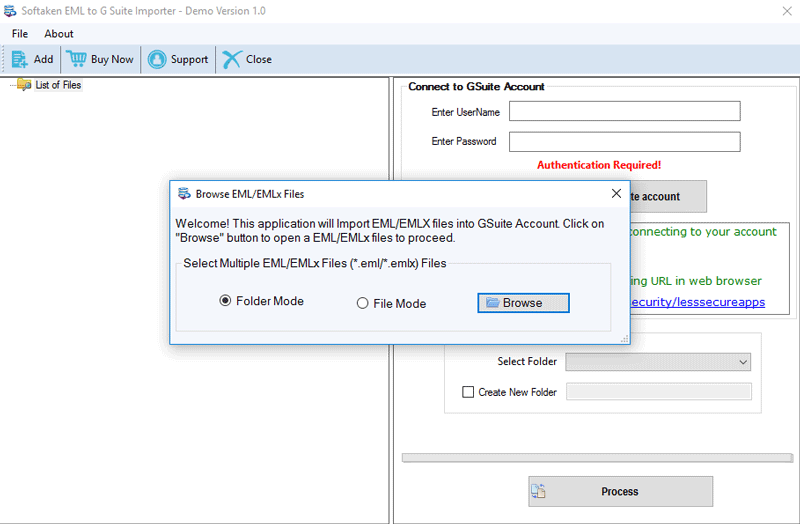
- Now, provide login credentials of G Suite account and click on Authenticate User button.
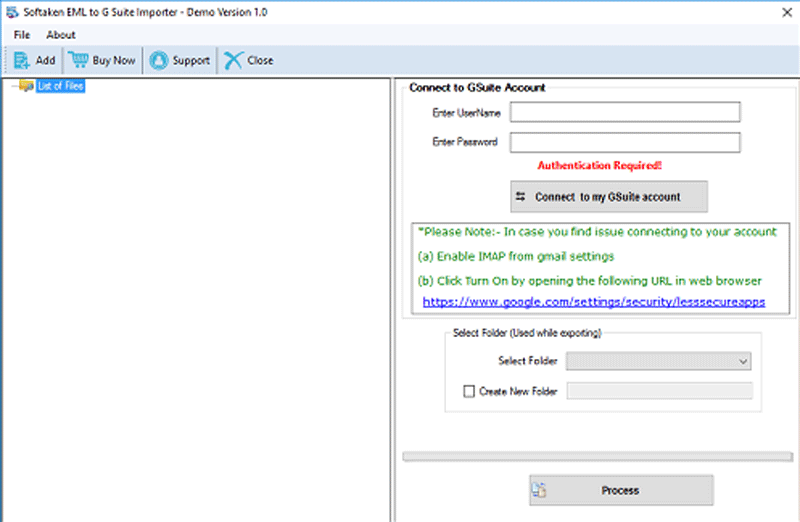
- Select new or existing folder of G Suite account to import EML files in it.
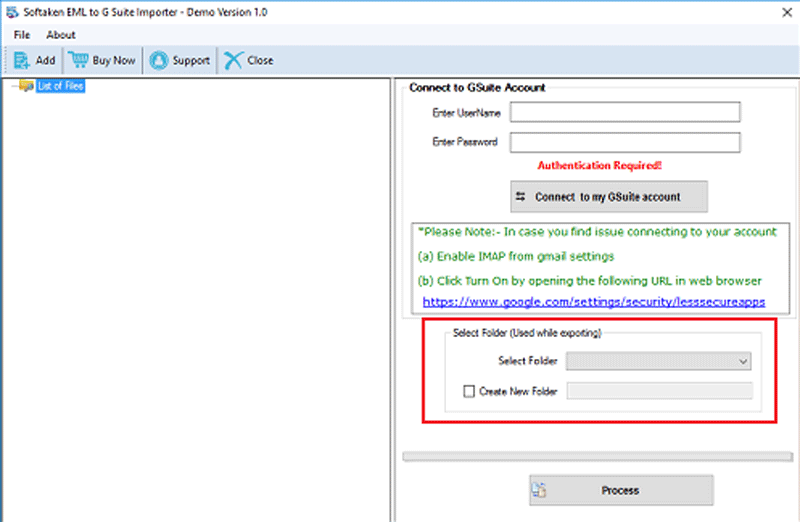
- Finally, hit the Process button to start uploading EML files into Google Apps account.
Key Features of the tool to resolve ‘How to upload EML files to G Suite’
- Directly upload EML emails to G Suite account - The software allows direct upload of EML emails into G Suite account in a few clicks. Multiple EML files are uploaded at once into user-defined G Suite account.
- Support all EML files - The software is capable of importing EML files of all email clients such as Windows Live Mail, Thunderbird, eM Client, Outlook Express, etc.
- Upload EML emails to G Suite in bulk - The program can smartly upload unlimited EML files into G Suite account without any restrictions.
- Keep attachments safe - Attachments are well protected throughout import of EML emails into Google Apps account. There is no loss of any item throughout the import task.
- No extra program installation - You don’t depend on any external program for importing EML files into G Suite cloud account. The software does not need any external tool.
- Preserve Folder Hierarchy - The hierarchy of EML database is completely maintained by the software throughout the migration process.
- Compatible with all Windows versions - You are free to use the application on all versions of Windows operating systems including Windows 10, 8, 7, XP, Vista, etc.
- Free demo for all - This program will provide you a free trial version by which users can examine the program before purchasing it.
Final Thoughts
G Suite is a popular application hence users need to import EML to G Suite account. Therefore, with this post, we have explained a safe and smart solution to import bulk EML files to G Suite account with attachments. It ensures 100% accuracy and fast import without any data losses.
- Complete Intro About EML Files
- How to Freely Import EML Files into Office 365 Cloud?
- Convert EML to MBOX Mailbox Format Along with Attachments
- How To Remove Duplicates From EML File
- Convert EML to PST & Import into Office 365 Account
- Save EML as PDF With Attachments on Windows
- 4 Methods to Import EML to Outlook
