Import MBOX to Yahoo – Know Complete Solution
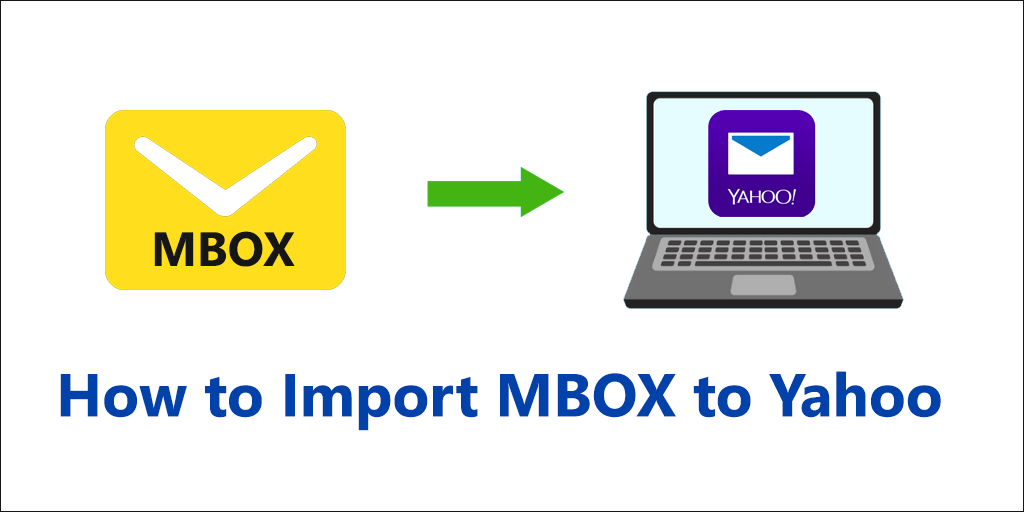
Email clients are the best ways to communicate for organizations. It offers a large number of inbuilt functionalities to users and help to manage the emails in best ways. Therefore, according to demand, users keep switching from one email platform to another in search of better features.
Here, in this article, we are explaining the solution to import MBOX to Yahoo Mail account. Before we step ahead for the solution, let us know about MBOX format and why users want to import MBOX files into Yahoo Mail.
Also read: Backup Yahoo Emails to Computer – Instant Solution
About MBOX Format
MBOX is a standard file format to organize emails into a single file. Multiple email clients are there that uses MBOX file:
- Mozilla Thunderbird
- Apple Mail
- Eudora
- The Bat, etc.
However, when we talk of Yahoo, it is a free email service with lots of features. It is a cloud-based application that was initiated in 1997.
Now, the question is why users want to import MBOX to Yahoo? What are the necessities to import MBOX files into Yahoo account? Let us know them here.
Import MBOX to Yahoo Mail – Why?
- The first reason to move MBOX files into Yahoo Mail is several advanced features of Yahoo Mail that users can’t get in free MBOX email clients.
- Yahoo Mail data is easily printable so this can be another reason for importing MBOX file data into Yahoo Mail.
- A large space for storage is offered by Yahoo without spending a single penny. Hence, a large number of MBOX email client’s users want to switch to Yahoo.
- Yahoo comes with anti-virus scanner that safeguards and keeps the data intact before being read.
- Users can get easy access of their emails anywhere and at any time by importing MBOX files into Yahoo Mail account.
- Yahoo Mail is very simple to use and no technical skills are required to use Yahoo.
- Yahoo Mail being a web-based application hence it save data over cloud and is capable of freeing up hard disk.
Quick solution to directly import MBOX to Yahoo Mail
A smart and fast solution to import MBOX emails into Yahoo Mail account is to use Softaken Mail Importer Tool. The software allows users to import MBOX file data into Yahoo account. There are no restrictions applied to perform the migration. The software is capable to support MBOX files of Thunderbird, Apple Mail, Eudora Mail, Google Takeout, and others. Freely install and use this software on all the latest versions of Windows operating system.
Features offered:
- The program offers direct method to import MBOX emails with attachments into Yahoo Mail account.
- Its steps and interface are friendly to use. No technical assistance is needed to use the software.
- Users can freely upload unlimited MBOX files at once into Yahoo Mail.
- The program creates automatic log file after the migration is completed.
- Only login information of Yahoo account is required for the import.
- It preserves original folder structure and email meta properties.
- Free trial is given for all users to examine the software.
- Scan MBOX files and show number of MBOX files to upload into Yahoo account.
The software is used in this manner:
- Launch MBOX to Yahoo Importer Tool on any Windows system.
- Choose and add MBOX files.
- Select Yahoo Mail and provide its login information.
- Choose folder of Yahoo Mail to save MBOX files.
- Finally, hit the Upload Now button and this successfully import MBOX file data into Yahoo Mail account.
Wrap Up
This article provided all necessary information regarding import of MBOX files into Yahoo account. As no manual ways are there for the import so users have to depend on professional tools for the migration. With MBOX to Yahoo Importer Software, the import can be smartly & successfully completed in a matter of clicks. For any problems regarding the software, you may either use live chat or directly mail us.
