Import Zoho Mail to Outlook in 4 simple steps
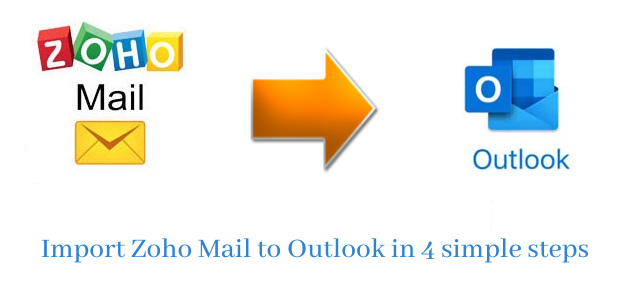
This write-up mention a smart solution to import Zoho emails into Outlook. If you are a Zoho Mail user and want to transfer Zoho Mail to Microsoft Outlook then don’t waste your valuable time in syncing Zoho Mail to Outlook. Just go for the hassle-free solution that allows direct import of Zoho Mail into PST file in 4 simple steps. Go through this blog to know the complete solution.
There are multiple queries asked for users to migrate from Zoho Mail to Microsoft Outlook. Here are few common queries:
- How to export Zoho emails to Outlook with attachments?
- Is there any method to save Zoho emails to PST format for Outlook?
- Provide the simplest solution to import Zoho emails to Outlook.
- How can I connect Zoho to Outlook without any data losses?
After going through these queries, we realize the best solution to export Zoho Mail to Outlook. This will help users to safely connect Zoho emails to Outlook with attachments and other folders. Before we discuss the solution, let us know why need to export Zoho to Outlook.
Also read: Rapid ways to import MBOX emails to Outlook
Why there is a need to add Zoho Mail to Outlook?
Zoho Mail offers lots of services that includes mail and contacts facility. It is the best possible alternative if you think of an email client & access Zoho CRM & other related services. The interesting thing about Zoho Mail is users can use their existing accounts like Google, Yahoo, etc. in it.
Still users are choosing Outlook because of popularity and features offered by it. Outlook comes with MS Office Suite and is well known for its security and data management.
Zoho Mail to Outlook Converter – Directly import Zoho emails into Outlook
MBOX to Outlook Converter tool is a trusted solution to transfer Zoho emails into MS Outlook file. It has an interactive interface that offers easy and direct import of Zoho Mail to Microsoft Outlook 2019, 2016, 2013, 2010, 2007, etc. It is a safe and smart solution to save multiple Zoho emails into PST format at a time without any losses. It is a simple 4 steps process to migrate Zoho emails into Outlook PST file format.
How to import Zoho emails to MS Outlook in 4 easy steps?
To import Zoho mailboxes to PST format, just follow the simple process as discussed below:
- Download and Launch Zoho Mail to Outlook Converter Tool on your system.
- Enter host address, username and password of Zoho Mail.
- Choose all or desired folder from Zoho Mail to export.
- Now, select PST file format to import into Outlook.
- Use the Browse button and set location to save Outlook PST file. Then, hit the Backup Now button.
In a few moments, you will get Zoho mailbox emails into PST file format.
Benefits of choosing Zoho Mail to Outlook Migration Software
- Provide direct and secure migration of Zoho emails into PST file with attachments.
- Allow unlimited Zoho mail data into PST format without any restrictions.
- Actual folder hierarchical structure will remain same during the migration
- The software retains same email formatting and data structure.
- Allows selective emails export from Zoho account to PST format.
- Simple interface of the software make it easy to handle by novice users.
- The software is smartly installable on Windows 10, 8.1, 8, 7, XP, Vista, etc.
- No requirement for installing MS Outlook to perform the migration.
- Assure to provide you 100% error-free and accurate results.
- Get a free demo to know the software before you pay for it.
Ending Lines
Through this post, we provided the most trusted solution to save Zoho mails to PST file. It is suggested to use professional Zoho to Outlook Migration Tool for smart and safe migration of Zoho mailbox to Outlook without any loss. To test the efficiency of the utility, go for the free trial first. For any trouble, contact our customer support 24x7.
