Resolve “Thunderbird Cannot Delete Messages” Error
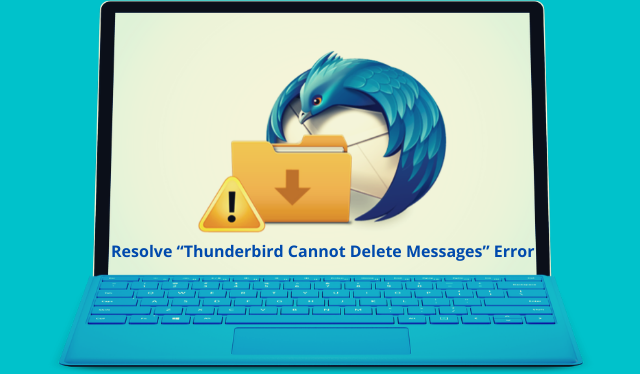
“I am using Thunderbird from 3 years. Yesterday, I tried to delete some old email messages from my Thunderbird account but unable to delete them. Suddenly, I got an error “Thunderbird cannot delete messages.” Can you please help me to resolve this error?”
If you have the same issues and want to resolve it. Then, stay connected with us because in this post, we will provide you step by step process to resolve this error.
First, we will focus on the factors that lead to Thunderbird cannot delete emails. Then, we will share the solution to resolve this issue.
Also read: Facing the Issue of Not Downloading Thunderbird New Messages
Reasons behind showing error ‘Thunderbird cannot delete emails’
There are many factors that can cause issues in .mbox files due to which users are unable to delete messages.
- Corrupt or damaged MBOX files
- Bugs in Thunderbird application
- Software conflicts
- Missing files from directory
- Thunderbird application is not updated
Now, we will move towards the solutions to fix this error.
Manual tricks to fix Thunderbird cannot delete messages error
Here, we are offering you few manual tricks that can help you in resolving Mozilla Thunderbird not deleting message error.
Repair Trash Folder
Repair your trash folder and try to delete messages from Thunderbird. To do this, follow the discussed steps:
- Access Profile folder from which you need to delete the messages.
- Now, in top right-corner of screen, click on Menu icon.
- Go to Help > Troubleshooting information option.
- Troubleshoot information tab is opened. Now, in Application Basics tab, tap on Open Folder button. All the files attached with that profile are displayed.
- Exit Thunderbird application.
- Go to File Manager. Tap on Mail folder/ImapMail folder
- Next, access the folder with incoming mail server name
- Select the MSF files separately or Trash & remove all messages if Thunderbird won’t delete emails.
- Finally, start the Thunderbird application again.
Note: Some profiles are named as Deleted or Bin folder.
If users have IMAP account, Thunderbird will automatically generate a new Trash folder.
If users have POP account, then tap on Folder list and right-click on account name. Choose New Folder option. Provide Trash as name to the folder and click on Create folder button. Now, confirm the creation of New Trash folder.
Access Thunderbird in Safe mode
If the above-discussed solution won’t work properly to resolve this issue then you can stop Thunderbird and open it in safe mode. Then, perform the below-mentioned tasks:
- Once you start Thunderbird in safe mode, Thunderbird does not delete emails, you have to remove all add-ons. Go to help and select Restart with Add-ons disabled option. Once Thunderbird executes properly, the problem is with add-ons that restrict the normal functioning. So, pick each of the add-ons one by one while identifying the offender.
- You can also restart the OS in safe mode using networking. This loads all essentials to start the system while the internet connection is established.
What if the issue is not resolve with manual tricks?
It has been seen that sometimes Thunderbird still show the same error of not deleting messages. The manual methods are not the permanent resolution so if you frequently experience the same problem, you need to switch to other email clients like Outlook which is the best choice of users.
Microsoft Outlook is a reliable and safe application to manage emails. To migrate all Thunderbird mailbox data to Outlook, you need to convert MBOX to PST file format and this can be done with a professional tool name MBOX to Outlook Converter. Its working process is easy and it is fully secure.
Important features of the software are:
- Conveniently & safely migrate emails with attachments into Outlook.
- Quickly convert MBOX file data without causing any changes to original data.
- Free version is available to evaluate the performance of the software
- Directly convert the data by showing instant preview.
- Well compatible with all MS Outlook and Windows operating systems.
Summing Up
To resolve ‘Thunderbird is unable to delete emails’ issue, we have mentioned few manual tricks. If you are unable to resolve the issues with them, it is suggested to switch to Outlook. Now, to migrate the mailbox data to Outlook, we have provided a professional tool. You can check its working efficiency with free trial version.
