Process to Export SeaMonkey Mail to Outlook with Attachments

This article offers you solution for exporting emails and attachments from SeaMonkey to Outlook email client. SeaMonkey is not much popular like Outlook and it lacks security and flexibility features that Outlook contains. Therefore, many SeaMonkey users feel to switch to Outlook.
Exporting SeaMonkey emails to Outlook is a complex task as these email clients are incompatible with each other. But you need not to worry as we have come with a solution in this post to export SeaMonkey Mail to Outlook PST without losing any data.
About SeaMonkey
SeaMonkey is a popular email client where multiple accounts can be easily configured. It is designed in continuity to Mozilla Application Suite. It includes a number of features like email filters, junk mail detector, feed reader, etc. It is a free and open-source email application. All data in SeaMonkey email client is saved into MBOX file format.
About Outlook
Outlook is a simple, easy handling and widely used email client among individuals and business users. It is loaded with multiple features like security, advanced email management, etc. Therefore, users are moving towards it in large numbers. All items like emails, contacts, calendars, notes, tasks, etc. in Outlook are saved into PST file format.
How to export emails from SeaMonkey to Outlook?
To export SeaMonkey emails to Outlook with attachments, one needs to know the storage location of SeaMonkey mailbox items. As, you know that SeaMonkey stores its data into MBOX file format. Hence, you need to first find out its location. For this, follow the given steps -
- Open SeaMonkey email client
- Select the mailbox folder having emails
- Click on View Settings for this account
- Now, go to Server settings
- Copy the location of the file
- Paste this location on File Explorer
This is how SeaMonkey emails are exported into MBOX file format.
Convert SeaMonkey to Outlook with emails and attachments
Outlook uses PST file format hence you need to export SeaMonkey emails into PST file format. For this conversion, you will come across multiple solutions but all are not safe to use hence we suggest one smart and safe solution i.e. MBOX to Outlook Converter. It is a simple yet advanced solution with lot of features for exporting complete MBOX data into PST file format of Outlook. It can load multiple MBOX files at a time to export into Outlook PST file format. There is no chance of losing a single item throughout the conversion process.
Steps with automated solution to export SeaMonkey emails to Outlook
- Download, install and start the software on your Windows machine.
- Now, add SeaMonkey exported MBOX files using the Browse option.
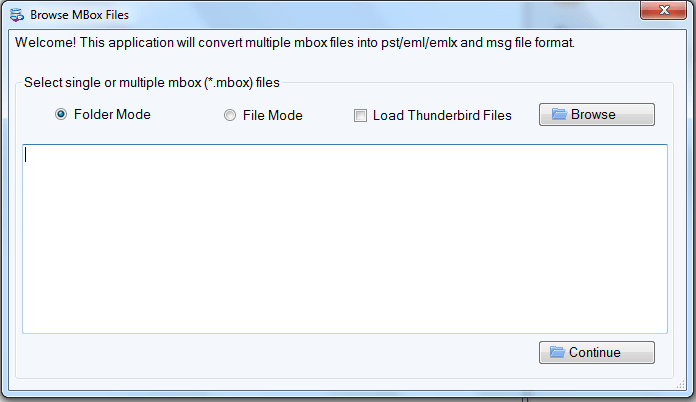
- Hereby, get a complete preview of MBOX data items in the software panel.
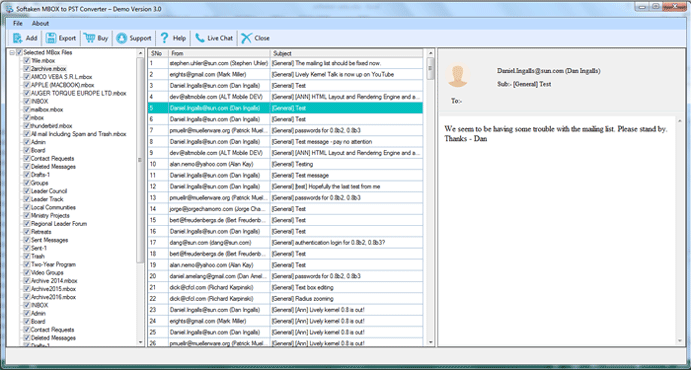
- Select new PST or existing PST file. Also, you can create multiple PST files for each MBOX file.
- To provide output file location, click on the Browse button.
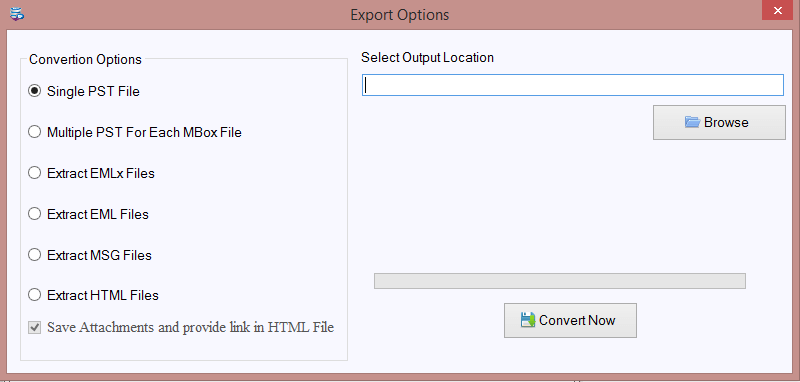
- Finally, press the Convert Now button and this will export added MBOX data files into PST file format.
Concluding Lines
In today’s time, users want a direct and safe solution for any data migration. Therefore, in this post, we have described a professional solution for exporting SeaMonkey Mail to Outlook. A complete guide is there to help users to complete the conversion. You can examine the software practically free of cost by downloading a free trial prior investing in it.
- Convert Eudora Emails to Outlook 2019 with all Attachments
- Backup Mozilla Thunderbird Emails to Hard Drive
- Free Methods to Export MBOX File to PST File Format
- Import PST File to Mozilla Thunderbird Without Outlook
- Converting Maildir to MBOX Format with Attachments
- Exporting MBOX File to Microsoft Outlook
