Import PST Calendars to Outlook 365 In the Simplest Manner

Microsoft Outlook has listed it among top email clients that many customers choose for personal as well as professional use. Generally, the complete mailbox data of Outlook are saved in PST file format consisting emails, calendars, contacts, notes, tasks, etc. Most Outlook users prefer their calendars due to busy schedules. By using Outlook calendars, one can generate events and appointments, arrange meetings, and much more. Hence, there arises a need to transfer PST calendar to Outlook 365 by which users can easily access and schedule meetings. Outlook 365, being a cloud-based service permits users to schedule meetings and other activities at any time from any location. Through this blog, we will know the simplest method to import PST calendar items to Office 365 account.
“I am using the Outlook 365 cloud application but I have my Outlook calendars in PST file. Most of the time, I have to work out of Office. Due to this, I need to import my calendars from PST file to Outlook 365 account. This helps me in scheduling and managing meetings from any location. So, please guide me with a secure way to import PST calendar entries to Outlook 365 account. “
Manual Technique to Import PST Calendar data to Outlook 365
To perform this operation, first export Outlook calendar items to ICS file format. ICS is a standard format for storing and sharing calendars. This is well supported by multiple email clients, email services, and mobile devices. Once you export calendars into ICS file, you can simply import the calendar into Outlook 365. 1.
Part 1. Save Calendar into ICS file format
- Choose the calendar from the left corner.
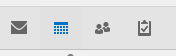
- Pick the specified calendar events into the ‘Selected calendar folder’ in utility to ‘My calendars’
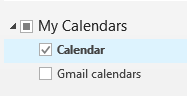
- Hit the option to File at the top left.

- Choose the ‘Save as’ option.
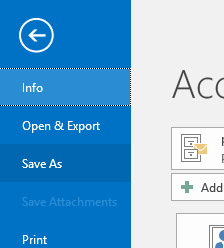
- Use the Browse button to save the iCalendar file
- In filename option, choose any iCalendar format.
- Hit on the alternative to ‘Save selected appointment’ in save calendar ‘Calendar name’ or complete details with alternatives in ‘More options.’
- Hit on the Save button.
Part 2. Import ICS file into Outlook 365
To complete this task, you have to import Outlook calendars, now in ICS format into Outlook 365.
- Spot the calendar you want to insert and save it on your local machine in .ics format.
- Log in to Office 365
- Pick Calendar in the navigation pane.
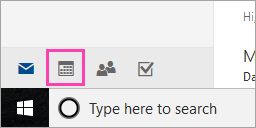
- Choose Add Calendar – From the file on the toolbar.
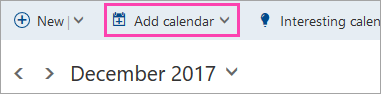
- Use the Browse button and select an .ics file and hit Open.
- Opt for the arrow beside Calendar alternate & choose the calendar you want to insert dates and events to insert.
- Finally, press the Save button to end the process.
Alternate Solution to Transfer PST file calendars to Outlook 365
The above-explained method is tricky and time-consuming. Thus, to overcome this, there is an alternate solution i.e.Outlook PST to Office 365 Importer. This a highly advanced and friendly solution that one can use without expert help. The software provides an option to easily add multiple PST files at once to export all calendars in ICS file format. Thereafter, ICS file is easily imported into Outlook 365. Without the need to open Outlook, this software exports calendars from PST file to ICS file format. It is fully workable on all versions of Windows operating systems.
Some valuable features instilled in this program are:
- The software permits adding multiple PST files at once to export calendars into ICS file.
- Well-compatible with newer & older versions of Outlook and Windows.
- Smoothly export all calendar information from Outlook to ICS file format.
- Display entire data items from PST file prior export to ICS file format.
- Suitable to export calendars from ANSI and Unicode PST files.
- Facility to export selected calendar entries from Outlook data file to ICS format.
Complete working of the software to export PST calendar items to Outlook 365
- Download and completely install the program for exporting PST calendar entries to ICS format.
- Now, use the Add file button and browse one or more PST files at once.
- Check complete PST file items on the preview panel. Also, you can filter calendar items to export from PST file.
- From the available options, choose ICS file format.
- Thereafter, set a destination path for saving exported ICS file.
- Finally, press the ‘Convert’ option to begin exporting PST calendar entries to ICS file format.
Now, this ICS file can be easily imported into Outlook 365 account using the above-discussed steps.
Conclusion
From this post, we have disclosed methods to import PST calendar events to Outlook 365. Keeping in mind the queries of several users for importing calendars from PST file to Outlook 365, this article provided you a manual way and a professional solution. Opting for the manual solution invites many risks thus we highly recommend users the automated solution for instant and effective results without any data harm.




