How do I Open an MSG File in Windows Live Mail?
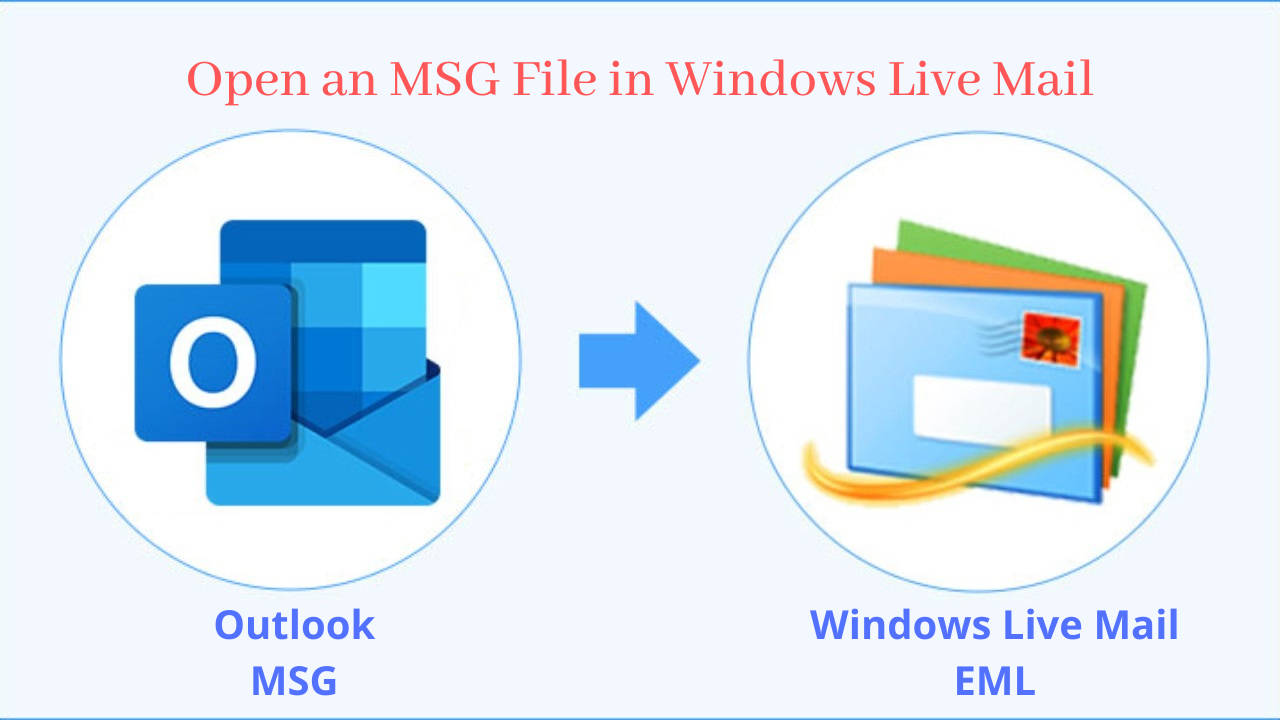
If you want to know how you can open MSG files in Windows Live Mail, then find its solution with this post. We here disclose the complete procedure to open .msg file in WLM. But before the main discussion, let us understand few queries of users.
“Hi, I recently got MSG files from my client and I am using Windows Live Mail. Therefore, opening MSG files on Windows Live Mail become the most challenging task for me. I tried to find out solutions but unable to get a solution. Kindly suggest me a simple and effective method to open MSG files in WLM application.”
MSG is a single message file format that can be created by just drag & drop function on Microsoft Outlook. The problem with MSG file is you can’t open it with other email clients as MSG file is created and supported by Outlook only.
Due to this, a large number of users are asking for a solution to open an .msg file in Windows Live Mail. If you have the same query, then you first need to understand that Windows Live Mail uses EML file format hence you need to convert MSG files into Windows Live Mail EML file format. To perform the conversion, we offer here a professional solution. Let us know about it in details in next section of this post.
A trustworthy solution to open MSG files in Windows Live Mail
We hereby offer you an automated tool i.e. MSG to EML Converter that allows users to import MSG files in WLM file format. The best thing of this software is it can work even if you don’t have Windows Live Mail installed on your system. The software directly move any number of MSG files into WLM. You will get dual options to choose multiple MSG files at once. With Select Folder option, MSG folder at once with unlimited MSG files can be loaded to export into Windows Live Mail file format.
It is one of the best solutions as it is simple to operate without any issues. This is completely free from any kinds of risks and supports all editions of Microsoft Windows operating system. Having a friendly and guided interface, no confusion is faced by users in handling the software.
Steps to open MSG files in Windows Live Mail:
- Launch MSG to Windows Live Mail Converter Tool on your system.
- Go to Add Files button and add MSG files from your system.
- Select EML format in Conversion Type.
- Specify a path where you want to export EML files.
- Press the Convert button and this will start moving MSG files to Windows Live Mail EML files.
This will provide you EML files whom you can directly open in Windows Live Mail with the given steps -
Simply copy EML files and paste them in Windows Live Mail storage file location on your system.
In case of Windows XP
C:\Documents and Settings\(Windows username)\Local Settings\Application Data\Microsoft\Windows Live Mail
In Windows 7 and 8
C:\Users\(Windows username) \Application Data\Local\Microsoft\Windows Live Mail
We have searched for manual solution for the conversion but we found it with lots of risks therefore we have disclosed this professional software which is completely safe and fast.
Highlighted features of professional software
- The software is loaded with best capabilities to allow opening multiple MSG files at once into Windows Live Mail file without any glitches.
- Your MSG database is fully secure as this software is built with high-technical features and tested on various parameters.
- The software supports bulk import of MSG data files into Windows Live Mail file format.
- The program has a simplified and smart interface for easy handling by novice users.
- The software takes care of MSG database internal structure and email formatting.
- You don’t need to depend on Outlook or other supportive program for the conversion.
- The software includes a free demo which help users to check the functionality by importing first 10 MSG files to WLM without any difficulties.
Final Verdict
Hope this post proves to be useful for you where we have explained the way to open MSG in Windows Live Mail. For this, we have provided a professional MSG to Windows Live Mail Converter Tool. The software performed great job and open unlimited MSG files into WLM client. It carries simple steps which are easy to understand.
If you face any issues with this software, contact us on live support chat.




