How to Convert MSG to EML Conveniently?

EML file is a standard format for many email clients. The format is same as the text file that can be easily opened by Notepad or any text editor. Therefore, users have data saved in MSG file want to move to EML file format. MSG files contain details of single message like emails, tasks, contacts, meetings, notes, etc. in Outlook. MSG file has a disadvantage that it can’t be opened in other email applications than Outlook. Therefore, users are switching from MSG to EML files. With this post, we have disclosed a convenient solution for exporting MSG files into EML file format.
Queries regarding the conversion
- How to access MSG files in EML file format?
- How to bulk convert MSG to EML format?
- Is there any method to convert MSG to EML without Outlook?
Why users need to convert MSG to EML format?
Given are the reasons behind conversion of MSG files into EML file format -
- To access MSG files in Thunderbird or Apple Mail, users need to convert MSG emails into EML format.
- Whenever users want to move from Windows Outlook MSG to Mac OS, they need conversion of MSG files into Apple Mail EML file format.
- Flexibility of EML file format to switch to multiple email clients is another reason behind MSG to EML conversion. As MSG file is restricted to read only in Outlook.
Ways to convert MSG files into EML file format
There are two ways to export MSG data to EML file format -
- By saving Outlook single mail to Text format and rename the file as EML
- By using professional MSG to EML Converter
Method 1. Save Outlook single mail to Text format & rename as EML
To convert MSG files into EML format with 1st method, you have to follow two steps.
Save Outlook email to Text format
- Launch MS Outlook on your system.
- Select the email message and go to File tab
- Click on Save as button to set saving method
- Provide name to the file and set file type as Text only. Click on Save button.
Rename Text file as .eml file
- Find and open Text file to view content on Notepad.
- Click on File tab and select Save as option.
- Change the file name with add .eml as suffix and save file type to all files. Click on Save button.
- You can view MS Outlook EML file
Disadvantages of manual method
The above-discussed method has many disadvantages like -
- This method can increase risk of data loss.
- Users find this method time-taking and confusing.
- For a non-tech user, this method can create difficulties.
Method 2. Professional method for MSG file to EML Conversion
The software is proficient in converting MSG data to EML file format and overcome all demerits of manual method. With MSG to EML Converter, the software can bulk export MSG files into EML file format including all attachments. There is no risk of data loss with this program. In a few simple clicks, MSG items are swiftly exported into EML file format. You don’t need Outlook or other supportive tool to complete the conversion. Freely use this program on the latest and older versions of Windows operating system.
Steps with automated tool to export MSG emails to EML -
- Install and Launch Softaken MSG to EML Converter Software on your Windows system.
- Go to the Browse button and add Outlook MSG files.
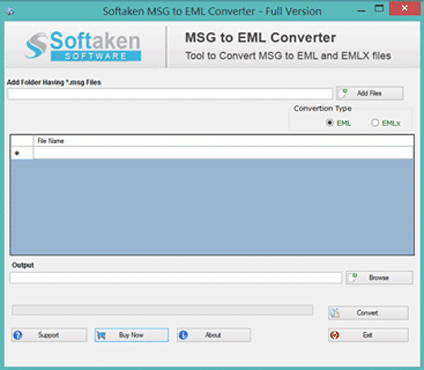
- Get preview of MSG files and click on Export button.
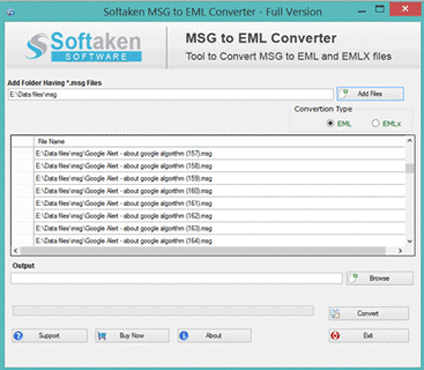
- Make sure EML format is selected. Now, use the Browse button and set location to save EML files.
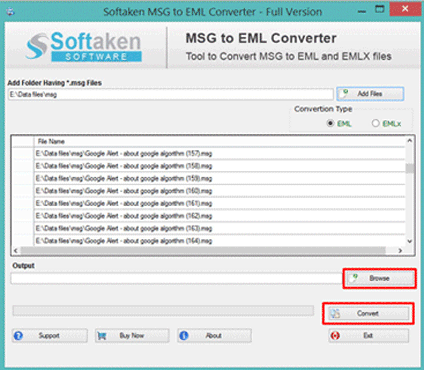
- Hit the Process Now button to begin the conversion process.
Why pick this software to export MSG data to EML?
The software offers multiple advanced features that make it first choice of users. Here are a few major features of this tool -
- It is an independent utility that smartly convert MSG emails into EML file format.
- The software can easily export Outlook MSG files into EML format with attachments
- 100% safe and secure conversion is performed by the software
- The software provides instant and accurate conversion results
- Allow users to set preferred storage path for EML files
- Initially scan the loaded MSG files
- Supportive to all MSG files exported from Outlook 2019, 2016, 2013, 2010, 2007, etc.
- Compatible to use on Windows 10, 8.1, 8, 7, XP, Vista, etc.
- Easily operative because of friendly interface.
- Understand the software working free of cost with demo version
- No restrictions for loading MSG files once you get the license keys
Time to wrap up
This article states an easy process of exporting MSG emails into EML file format along with attachments. Many users have queries for moving from MSG format to EML file format. Therefore, with this post, we have covered the solution for the same. We mentioned manual solution to do the conversion but it can be risky & difficult to implement by few users so we provided an alternate solution i.e. MSG to EML Converter that facilitates error-free and smart conversion results. For any query, connect with our tech support.




