Extract Email Addresses from .msg File
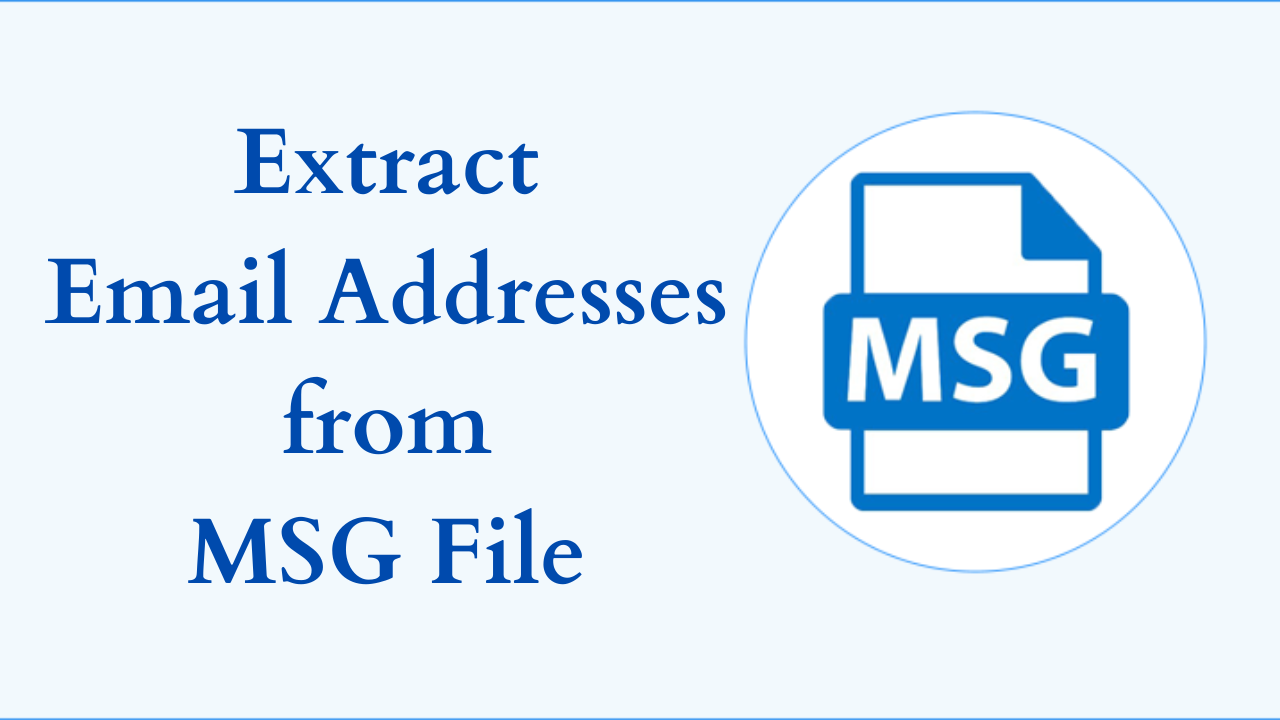
In this blog, you will discover how you can simply extract email addresses from .msg files using a third-party solution. There are plenty of users who have the same query and they are looking for the best solution to extract email addresses from MSG files.
It is a known fact that MSG file is a single message file created by drag & drop of emails from Outlook to desktop. MSG file stores subject, header including properties like to, cc, bcc, from. Etc. and email body.
There are various scenarios where users need only email body and not properties of MSG file. In many cases, users want to take out all email addresses from MSG file but unable to extract them. Let us read a query:
User Query: I got around 150 MSG files and the task of extracting all email addresses from these MSG files is assigned to me. Opening every email and then getting all email addresses from these MSG files will take a lot of time and I don’t want to face such trouble. Is there other way that make it easier to separate all email addresses from MSG files?
Just like this query, there are many more where users want to pull out email addresses from MSG files in batch. Let us find out the solution for this.
Also read: Convert Outlook MSG Contacts to vCard
Rapid solution to extract email addresses from MSG files
There are no free or manual solutions that can help you to extract MSG email address. You can copy and paste the email address from each MSG file if they are few in number. But having hundreds of emails from which email addresses need to be extracted is not possible with this copy and paste method. For this, users need a smart and advanced application like MSG Email Address Extractor Tool. This software will help you to pull out email addresses from any number of MSG files in a single attempt.
Before we show you how this software extract email addresses from Outlook MSG files. Let us know main features of the software.
Software Main Features
Multiple brilliant features offered by the software. Let us know the major ones:
Selected Email addresses extraction
The software allows you to take out email addresses that you want. Users can include/exclude email addresses from MSG files as per their needs without any hassles.
Extract attachments from MSG files
Using this program, attachments can be extracted from MSG files. You are free to extract all or selected attachments from Outlook MSG files.
No Outlook dependency
Without opening MS Outlook, the software pull out email addresses from MSG files. There is no requirement for installing Outlook to use this program.
Perform bulk operation
Freely upload hundreds or thousands of MSG files at once for extraction of email addresses. The software does not impose any limit on size & number of MSG files.
Scan and preview MSG files
The added MSG files are first scanned and then preview is provided by the software where users can check data inside MSG files and their structure.
Free demo before buy
A free version of the software is offered to all users so that they can examine the software performance before paying for it.
Working steps of the software to extract email addresses from .msg files
- Download and Launch MSG Attachment Remover to extract MSG email addresses.
- Browse MSG file or MSG folder on the software panel.
- Check MSG files and choose email addresses option to extract.
- Select all or desired email addresses depending on your needs.
- Set a path to save the extracted email addresses.
- Hit Process Now button and this starts extracting email addresses from Outlook MSG files.
This is complete process of email address extraction from MSG files with this software.
The Last Lines
The process to extract email addresses from .msg file is not tough if you know the correct solution. With the help of this post, we offered you the right software to extract MSG email addresses in batch mode within a few clicks. It supports extraction in Outlook 2019, 2016, 2013, and others.
