Solution to open EML files in Windows 10
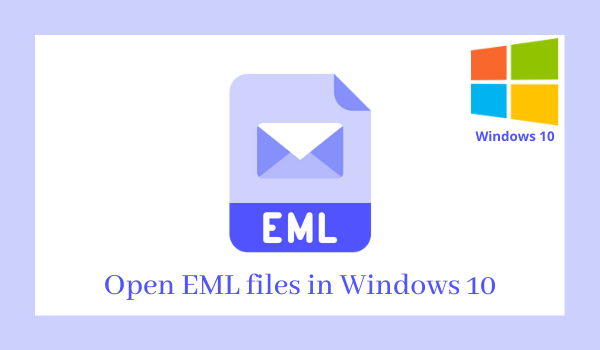
EML is a well-known file format that stores single email as well as subject, sender, date, recipient, attachments, etc. A lot of email clients are there like Windows Live Mail, Outlook Express, Thunderbird, MS Outlook, Apple Mail, etc. that supports this file format. EML is a simple format that can be comfortably opened by many email programs.
With this post, we will explain solutions how users can open EML files in Windows. If you have EML files and you want to open them on your Windows system then read this post to get the answer.
Also read: How to move email items from Windows Live Mail to Mac Mail?
How to open EML files?
As we mentioned earlier, a lot of email clients are there to open EML files. You can try them like Outlook, Thunderbird, Apple Mail, etc. By using these email clients, EML files can be quickly opened. But the problem starts arising when you don’t have any email client installed on your Windows system. Then, using EML viewer or manual ways, EML files can be opened. Now, let us know the ways by which EML files can be quickly opened on Windows system.
Method 1. Open EML files with Outlook
Microsoft Outlook allows users to open EML files and view the content inside EML files. To open EML files in Outlook, follow the given steps -
- Select desired EML file
- Right-click on selected EML file.
- Select Open and choose MS Outlook.
Similarly, EML files can be opened with Windows Live Mail, Thunderbird, Outlook Express, and other email clients.
Note: To use this method, Outlook must be properly installed on your system.
Method 2. Open EML files with Word
If you have MS Office on your system, you can use MS Word to open EML files. This is another simple way of opening EML files. Given below are the steps to open EML files with MS Word -
- Select the EML file which you want to open.
- Right-click in selected EML file and choose another app option.
- Go to More apps and choose MS Word
Note: This method can’t download or view attachments.
Method 3. Open EML files with Internet Explorer
If you don’t have any email client, you can use Internet Explorer to open EML files. For this, you need to modify .eml file extension into .mht format. Then only you are able to open EML files with Internet Explorer. To change EML file format as MHT, given are the steps -
- Select the EML files that you want to open.
- Right-click on selected EML file and choose Rename option.
- Remove .eml and type .mht
- Press Enter Key
- In rename pop option, click yes.
- Right-click on the converted file.
- Select Open and choose Internet Explorer.
Note: With this method, attachments can’t be viewed or downloaded.
Method 4. Open EML files with Notepad
If your system does not have any email client installed, No word, and no Internet Explorer, then using Notepad you can open EML files. This will help you to view subject, date, sender, receiver, time, message, etc. But attachments, images, hyperlinks, etc. cannot be accessed. To open EML files with Notepad, follow these steps -
- Select desired EML file and right-click on it
- Select Rename option
- Remove .eml and type .txt
- Press Enter Key
- In rename screen, click on Yes button.
- Double-click on the converted file to open it
Method 5. Open EML files using EML Converter
If you wish to open EML file or convert EML file to other file formats, you can go for third-party tools like EML Converter. Here, we will discuss the conversion with Softaken EML to Outlook Converter. Using this software, you can easily open EML files with attachments, hyperlinks, subject, date, time, etc. To view EML files, given are the steps -
- Download and Launch EML to Outlook Converter Software.
- Click on add EML files and browse EML files that you want to convert.
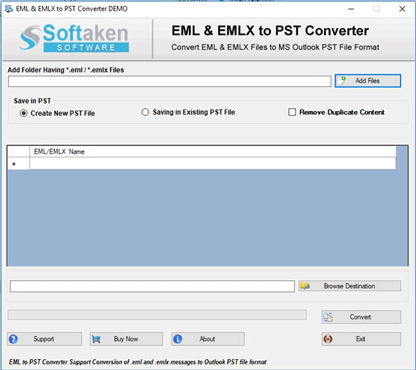
- Choose new or existing PST file format.
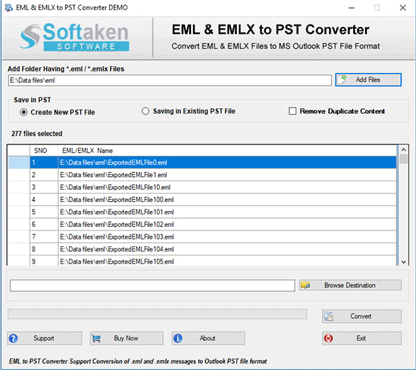
- Mention a path to save the resultant file.
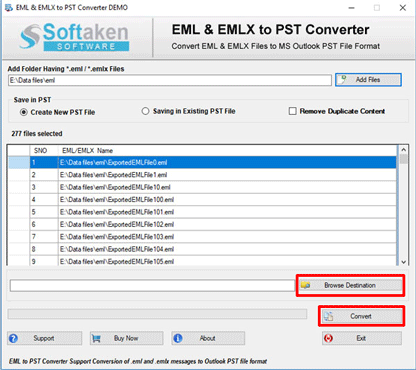
- Hit the Convert button to start the conversion task.
Key features offered by the program are -
- Convert EML files along with attachments
- Perform desired EML files loading for conversion
- Free conversion of first 10 EML files
- Supportive to MS Outlook 2019/2016/2013/2010/2007
- Compatible with all new versions of Windows OS
- Remove duplicate content while performing conversion
Wrapping Up
I hope once you read this post you will come to know various solutions to open EML files in Windows all versions. We have explained various ways to effortlessly open EML files with or without installing MS Outlook. You can opt for any of the solutions depending on your needs.
- Complete Intro About EML Files
- Solution to Create PST from EML Files
- How to Convert EML to PST to Open Emails in Outlook?
- How to Freely Import EML Files into Office 365 Cloud?
- Convert EML to MBOX Mailbox Format Along with Attachments
- How To Remove Duplicates From EML File
- Convert EML to PST & Import into Office 365 Account
- Save EML as PDF With Attachments on Windows
- 4 Methods to Import EML to Outlook
- Import bulk EML Files to G Suite Account
